Why You Should Stop Disabling Low Wi-Fi Rates, Illustrated
The last Sniff Wi-Fi post; on why Wi-Fi professionals should stop disabling low data rates, was met some resistance. Be it in the comments or on Twitter, several experienced Wi-Fi folks disagreed.
All arguments in favor of disabling low rates (the ones that were presented to me, at least) were refuted in the text of the Leave, Leave, Leave My Rates Alone blog post. But text is a less accessible messaging method. "A picture is worth a thousand words", as the old saying goes.
If pictures will get the message across better, then pictures are what I'll use. What follows is an illustrated look at why disabling low data rates is a bad idea.
It's gauche to begin an illustrated work with text, but to understand the problem with disabling low Wi-Fi data rates one must first accept some facts about Wi-Fi devices (smartphones, laptops, etc.):
1. Wi-Fi devices -- not APs -- control associations and roaming.
2. Wi-Fi devices roam based on low received signal strength (RSSI) -- not missed Beacons, retries, low rates, interference, signal-to-noice ratio (SNR) or anything else.
3. Wi-Fi devices control which data rates are used when they transmit -- it has nothing to do with which rates the AP supports.
4. Successful de-modulation of Wi-Fi data is based on SNR -- not RSSI.
With that out of the way, here is an illustrated look at why low data rates should not be disabled:
LOW RATES CAN BE "HEARD" FROM FUTHER AWAY...
So, please, stop disabling low data rates on enterprise Wi-Fi networks. If you don't, then I'll have to assume that these illustrations weren't good enough. I'll have spend my time learning how to use a slicker tool than Paintbrush instead of learning more about Wi-Fi, and that would be a major bummer.
All arguments in favor of disabling low rates (the ones that were presented to me, at least) were refuted in the text of the Leave, Leave, Leave My Rates Alone blog post. But text is a less accessible messaging method. "A picture is worth a thousand words", as the old saying goes.
If pictures will get the message across better, then pictures are what I'll use. What follows is an illustrated look at why disabling low data rates is a bad idea.
It's gauche to begin an illustrated work with text, but to understand the problem with disabling low Wi-Fi data rates one must first accept some facts about Wi-Fi devices (smartphones, laptops, etc.):
1. Wi-Fi devices -- not APs -- control associations and roaming.
2. Wi-Fi devices roam based on low received signal strength (RSSI) -- not missed Beacons, retries, low rates, interference, signal-to-noice ratio (SNR) or anything else.
3. Wi-Fi devices control which data rates are used when they transmit -- it has nothing to do with which rates the AP supports.
4. Successful de-modulation of Wi-Fi data is based on SNR -- not RSSI.
With that out of the way, here is an illustrated look at why low data rates should not be disabled:
LOW RATES CAN BE "HEARD" FROM FUTHER AWAY...
SO, IF YOU DISABLE LOW RATES, THEN FAR-AWAY DEVICES WON'T ASSOCIATE...
BUT THAT'S NOT HOW Wi-Fi WORKS...
IN REALITY, DEVICES OUTSIDE THE "BOUNDARY" STAY ASSOCIATED...
"WHY?... YOU ASK"...
BECAUSE FAR-AWAY DEVICES OCCASIONALLY "HEAR" A HIGH-RATE BEACON...
AND IF THE RSSI FROM THAT BEACON IS HIGH ENOUGH, THEN THE DEVICES STAYS...
NOW, THE WHOLE CHANNEL IS SCREWED...
I would love to be able to say, "don't worry, if you have another AP nearby then the far-away devices will quickly roam to the better AP". But devices don't roam just because there's a better AP nearby. Devices roam based on RSSI. Watch this 2015 presentation from Cisco Wi-Fi expert Jerome Henry if you don't believe me:
So, please, stop disabling low data rates on enterprise Wi-Fi networks. If you don't, then I'll have to assume that these illustrations weren't good enough. I'll have spend my time learning how to use a slicker tool than Paintbrush instead of learning more about Wi-Fi, and that would be a major bummer.
***
If you like my blog, you can support it by shopping through my Amazon link. You can also donate Bitcoin to 1N8m1o9phSkFXpa9VUrMVHx4LJWfratseU or to my QR code:
Twitter: @Ben_SniffWiFi
Twitter: @Ben_SniffWiFi
ben at sniffwifi dot com
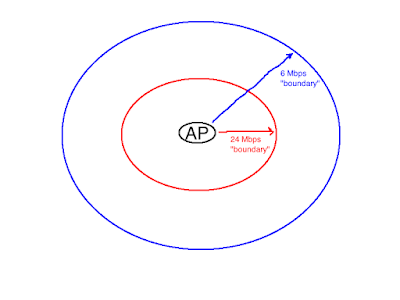







Hi there. Thanks for writing this topic - it's good to challenge the best practises time to time.
ReplyDeleteIn your blog you state that the client roaming decisions is always based only on RRSI. Could you explain this more? Countless documents say that the roaming decisions are based on the client driver code which can use packet errors and calculated noise together with RSSI.
For example this is a direct citation from CWNA Study Fuide:
“What actually causes the client station to roam is a set of proprietary rules specified by the manufacturer of the wireless radio, usually determined by the signal strength, noise level, and bit-error rate.“
Thanks,
The idea that packet errors cause roaming is pure fiction and it doesn't even make any sense. Wi-Fi devices often naturally "hear" low signal "packets" (really called "frames" in Wi-Fi) from other networks. If devices roamed every time a frame from a nearby Wi-Fi network was "heard" at too low a SNR to de-modulate, you'd have devices constantly roaming and Wi-Fi would be unstable in virtually any semi-densely populated area.
Delete" If devices roamed every time a frame from a nearby Wi-Fi network was "heard" at too low a SNR to de-modulate,"
DeleteThankfully, that's not how WIFI works. The client monitors statistics about the conversation it is having with the access point it is associated with. When given criteria are met such as SNR, BER, etc., the client initiates a scan for a better AP.
Are you arguing that Cisco doesn't understand how Cisco devices behave?
Correct. Vendors publishing incorrect information about their own products is common.
DeleteYou replied to one of your readers:
ReplyDelete"Whoever told you that missed Beacons or Retries affects roaming either hasn't studied device behavior or was lying."
For exampe a document which explains Marvell 88W8686 roaming behavior says:
"This decision is made via roaming algorithms that employ metrics such as RSSI indication, beacon loss, and frame acknowledgment. When the algorithm decides that a roaming threshold is met by the metrics, it immediately triggers roaming."
The document can be found from http://wi2wi.com/mgr/docs/Roaming_in_WLAN_rev0.2.pdf.
How would you comment on this?
Thanks,
I am talking about what triggers roaming. Those documents refer to the decision of which AP to roam to.
DeleteProbably you didn’t read it correctly. It says it checks those metrics to trigger roaming, not for AP selection for roaming.
DeleteOne other thing. Your main idea of this blog post was:
ReplyDelete"Devices send data at whatever rate they want to send data at, regardless of what rates the AP says it supports."
If your have set your SSID to support only lets say 18 Mbps rate, that's the rate what all the (a/g) stations on that SSID use for sending data. You can test this easilly by using a a/g client, an AP and packet capture.
Some vendors allow to specify the supported MCS rates as well.
The might be some misunderstanding but could you expain how the stations in SSID can use different rates than the SSID is supporting?
Don't get me wrong I realy like your blog but if you ask me this doesn't make any sense.
Many thanks,
Stations just do. I don't know how else to explain it. A station or AP chooses whatever rate it wants to choose when sending data.
DeleteThis is not correct. You can test this yourself. APs does not transmit with disabled rates.
DeleteTo summarize from a couple of your different blog posts, you do recommend turning off the 802.11B rates, but you recommend against turning off any of the slower 802.11G or N rates, and you outline why doing so could cause more harm than good.
ReplyDeleteI use HP MSM access points, and when I look at my options for turning off 802.11B rates, the controller refuses to allow me to turn off all of them. If I try, it states "At least one of the rates for 802.11b must be enabled." So the closest I can come to turning off the 802.11B rates would be to turn off all of them except the 11Meg rate.
I'm wondering your thoughts on this. Is turning off all but the 11Meg 802.11B rates accomplishing good by limiting access to B clients, or is it just an 802.11B only vesion of what you're cautioning against in this article while not successfully banishing 802.11B clients anyway?
Disabling 802.11b rates banishes 802.11b clients. It could be that your APs have some different setting for banishing 802.11b clients?
DeleteHey,
ReplyDeleteI have a question that is off topic,
Can we use wifi beaming to send data over long distances, by creating a network of routers.
The reason I ask is ,can we replace wired last mile internet connectivity using this method,by fixing routers on inclined position like a lamp post.
If you could reply to my mail it would be very helpful
Dhanushalpha@gmail.com
Many thanks,
Dhanush
Yes, this is exactly how many wireless ISPs operate.
DeleteMuch of this information is the opposite of what is stated at this WiFi Trek preso - https://www.youtube.com/watch?v=s9NWaIzIBtw&t=45s&index=4&list=PLOJ90lZMljFcCO2tm9DPfxHDTTcgyoVfh
ReplyDeleteThis wasn't the first time and won't be the last time that someone presents bad information at a Wi-Fi conference.
DeleteSo you aren't wrong, but rather Cisco, the 802.11 specifications, WIFI manufacturers and educators are all wrong.
DeleteWhat can I tell you? Correct is correct and wrong is wrong. You'll have to ask them why they're wrong.
DeleteIf you’re brave enough, just design (or show) a stadium WiFi with all low rates enabled :)
Delete1. Wi-Fi devices -- not APs -- control associations and roaming.
ReplyDeleteThis is not necessarily true. 802.11k and v detail AP directed roaming mechanisms.
2. Wi-Fi devices roam based on low received signal strength (RSSI) -- not missed Beacons, retries, low rates, interference, signal-to-noice ratio (SNR) or anything else.
This is not necessarily true. Roaming can be based on a whole hose of metrics, configurable or not, at the choice of the chipset / driver vendor. From Cisco themselves:
"The Access Point (AP) does not force disassociation if the client does not respond to beacons or if the client misses one beacon. It only disassociates a client when it does not respond to data packets sent by the AP. However, this behavior is client specific. As far as Cisco clients are concerned, they disassociate or roam to another AP when they miss eight consecutive beacons".
3. Wi-Fi devices control which data rates are used when they transmit -- it has nothing to do with which rates the AP supports.
This is technically correct, but if a client tries to use a rate not supported by the AP, it will move no data. The AP provides the rates it supports in the beacon capabilities field. It would be supremely stupid for a client to ignore this information.
https://en.wikipedia.org/wiki/Beacon_frame
4. Successful de-modulation of Wi-Fi data is based on SNR -- not RSSI.
This is not necessarily true. SNR is a raw RF metric. It makes no qualifications about the quality of the signal or what type of noise is present. You can have a wonderful SNR but still encounter nasty throughput issues. SNR says nothing about hidden nodes, mangled frames, multipath issues, Fresnel zone issues etc. RSSI is a non-standardized unit of measure that usually reflects received signal strength, but it is up to the chipset / driver vendor to determine what it means. Some vendors include things like Bit Error Rate in the RSSI calculation.
You might want to look up "Cisco Optimized Roaming", another AP directed roaming method.
DeleteAlso, your description of the "6 Mb boundary" is completely backwards. Of course the client is always listening, but unless its WIFI firmware is complete garbage, it will not move data frames at that rate if the AP doesn't advertize that rate. On the contrary, an overly sticky client that's hanging on at a low rate will ramp up the duty cycle and consume available bandwidth closer, faster clients could be using as it fights to move it's own data - that's why you disable slower rates. To force distant clients to a higher rate where the BER forces them to roam.
802.11k and 802.11v are amendments that would allow the infrastructure to manage roaming, but real world Wi-Fi devices do not allow the infrastructure to manage roaming.
DeleteSince the publication of this blog post, some devices have started roaming due to missed Beacons. RSSI is still what triggers roaming, in the vast majority of cases.
You are wrong about how APs respond to devices that send data using unsupported rates.
Demodulation is based on SNR, plain and simple. The only thing mentioned that doesn't affect SNR is multipath, and, yes, multipath is a rare exception.
"802.11k and 802.11v are amendments that would allow the infrastructure to manage roaming, but real world Wi-Fi devices do not allow the infrastructure to manage roaming."
DeleteCisco, Extreme, etc. support AP directed roaming right now. By extension, the "real world"
"Since the publication of this blog post, some devices have started roaming due to missed Beacons. RSSI is still what triggers roaming, in the vast majority of cases."
This blog post is from 2016. Unless you're purposely ignoring devices designed for use in business environments such as manufacturing, warehousing, retail, offices etc, I.E. professional environments a network engineer is expected to understand, various roaming algorithms such as Sticky, Enterprise, Hybrid Active go back to 2010 or earlier, depending on which we're talking about.
"You are wrong about how APs respond to devices that send data using unsupported rates."
By all means, feel free to elaborate how.
"Demodulation is based on SNR, plain and simple. The only thing mentioned that doesn't affect SNR is multipath, and, yes, multipath is a rare exception."
This statement completely ignores the role of processing gain, phase errors, modulation methods (QPSK, BPSK, QAM), spreading methods (CCK, OFDM, ...). SNR is a raw measurement in the RF domain (layer 1); it says nothing of errors that occur in other layers, errors that can and do occur when the SNR great.
Client devices make their own decisions, period. Cisco & Extreme APs may **suggest** BSS changes, but Apple devices (and, presumably, others) usually ignore those suggestions.
DeleteCorrection, not BER, but PER
ReplyDeleteA cursory Google search of various roaming algorithms such as SRA (sticky roaming algorithm), ERA (enterprise roaming algorithm), passive scanning techniques, active scanning techniques, hybrid adaptive techniques will show why roaming is an incredibly complicated subject and that simple declarations like this article does are almost never correct in an environment where multiple clients with various chipsets and algorithms are concerned.
ReplyDeleteI'm describing real world device behavior. Real devices choose when to roam and they choose when based on RSSI. You'll see it if you ever analyze real world device behavior.
Delete"I'm describing real world device behavior. Real devices choose when to roam and they choose when based on RSSI. You'll see it if you ever analyze real world device behavior."
DeleteFunny you should say that. Aside from that your response in no way addresses the points I've made, my experience goes back 20 years starting with Breezecom 3 mbps FHSS systems (pre-802.11). I've designed long distance P-t-P back-hauls, P-t-MP last mile systems and for the past 14 years at my current fortune 25 employer, distributed, high density systems across about 3000 locations encompassing many 10's of thousands of devices.
I'm pretty sure my work designing, installing, maintaining and troubleshooting all of them qualifies as in the, "real world"
There are countless people in all fields of employment who have successful careers without knowing what they're talking about. Judging by your comment, you may be in that group.
DeleteHi
ReplyDeleteI've been try to understand your point and I find it interesting. However, you mention that occasionally signal at higher speed reach far away devices causing those devices to joining and thus degradating cell performance (hopefully I got correctly).
But, how frequently those higher signals reach those farther clients? How can I be sure that this is really frequently enough to worry about?
If I use RX SOP wouldn't I be protected as the AP does not accept clients with lower RSSI?
Flavio,
DeleteClient devices control association. An AP could, theoretically, deny a client association attempt if the AP receives low RSSI frames from the client. That is certainly not behavior that I've seen from APs, and I am skeptical that APs would do that because it could result in client devices having no connection.
Keep you low data rates and see how happy the user experience is. Are you insinuating leaving B data rates enabled?
DeleteWell this post caused a bit of a stir! :-)
ReplyDeleteI just disabled it :D
ReplyDeleteI am grateful that I was able to learn something useful from this article. After reading it, I believe you possess excellent expertise. Thank you for sharing that. Keep up the good work. Fiber Optic Internet
ReplyDeleteHeya just wanted to giive you a quick heads up and let
ReplyDeleteyou know a few of thhe images aren’t loading properly.
I’m not sre why but I think its a linkinng issue.
I’ve tried it in two different web browsers and both show the same outcome.풀싸롱
Truly, one of the best posts I've ever witnessed in my whole life. Wow, just keep it up.
ReplyDeletereal estate company
Real Estate consultants in India
The hair follicle test has progressively gained recognition through the years since it can detect drug remnants, even if you consumed the drug months ago. A hair test aids in determining if the candidate has used drugs or misused their prescription through their hair follicle sample. Heat your sample, store it discreetly somewhere on your body, and head to your test. If you're worried about pouring the sample into the given container, you can always try practicing ahead of time. If you’re worried about an upcoming hair follicle test, consider using hair follicle detox shampoo to cleanse your hair and make it through the test without incident. Out of the 3 hair detox shampoos that are mentioned above, we personally choose Aloe Toxin Rid as the best one. Visit: https://www.urineworld.com/
ReplyDeleteWonderful goods from you, man. I have understand your stuff previous to and you
ReplyDeleteare just too fantastic. I really like what you have acquired here, certainly like what you’re stating and the way in which you say it.
You make it enjoyable and you still care for to keep
it wise. I cant wait to read far more from you.
This is really a great site.
바카라사이트
wep.
Wonderful blog. You explained very well in the above.Kosher Proctor
ReplyDeleteWow this comment section got taken over by indian spambots. Nice.
ReplyDeleteI have been reading for the past two days about your blogs and topics, still on fetching! 스포츠토토
ReplyDeleteI must appreciate the blogger. This is the most useful blog for everyone.Thanks for sharing.
ReplyDelete슬롯머신
Very best plus Cheapest Jabodetabek Individual Lessons, our own workers and instructors occur to your property, arranged your personal study agenda and might opt for every arena of research ... click https://privat-inggris.netlify.app/kursus-bahasa-inggris-cipayung.html for more details
ReplyDeleteYou could possibly will find a cheaper fee versus the table above, make certain again around the qualifications of the teacher / Kindergarten teacher recommended for you ... click for more detail https://ipa-exed.blogspot.com/2022/04/les-privat-ipa-di-kelapa-gading.html
ReplyDelete