...And If You Buy That Survey, I've Got Another Survey To Sell You
I recently got into a little tiff on Twitter. In part it was an argument about blogging and reaching a broad audience, but mostly it was about site surveys. Site surveys are hot right now, but I find that surveyors often overlook an important aspect of WiFi: different devices act differently.
Conventional wisdom for WiFi site surveys is to get some site survey software, upload a floorplan and start a-surveyin'. First predictive (letting the software estimate where coverage will go), then active (temporarily mounting access points in the locations chosen in the predictive survey and testing connectivity) and finally verification (walking the site after APs have been installed).
The problem with all three types of surveys (predictive, active and verification) is that they are done with site survey software. Site survey software is great for selling APs or pacifying execs, but it usually requires using a specific adapter. So every time you verify connectivity or see a certain received signal strength (RSSI), you're not testing the network for users. You're testing the network for your survey adapter. Usually, that means that your site survey software is giving you deceptive information.
I did a little test to illustrate the problem of different adapters acting differently. I went out on my back patio and brought several WiFi devices to see RSSI.
First, I used AirMagnet WiFi Analyzer to view the RSSI of the Proxim 8494 (which is the same thing as the NIC-300 if you use Ekahau Site Survey).
Conventional wisdom for WiFi site surveys is to get some site survey software, upload a floorplan and start a-surveyin'. First predictive (letting the software estimate where coverage will go), then active (temporarily mounting access points in the locations chosen in the predictive survey and testing connectivity) and finally verification (walking the site after APs have been installed).
The problem with all three types of surveys (predictive, active and verification) is that they are done with site survey software. Site survey software is great for selling APs or pacifying execs, but it usually requires using a specific adapter. So every time you verify connectivity or see a certain received signal strength (RSSI), you're not testing the network for users. You're testing the network for your survey adapter. Usually, that means that your site survey software is giving you deceptive information.
I did a little test to illustrate the problem of different adapters acting differently. I went out on my back patio and brought several WiFi devices to see RSSI.
First, I used AirMagnet WiFi Analyzer to view the RSSI of the Proxim 8494 (which is the same thing as the NIC-300 if you use Ekahau Site Survey).
The screenshot above shows an RSSI (circled in red) of -66 dBm, which is solid. The graph above the RSSI shows that it fluctuated, but always stayed above -70 dBm.
I then viewed the RSSI of three devices.
My MacBook Air (802.11n - 2 streams) showed -71 dBm in the screen shot below, for the most part stayed BELOW -70 dBm with some moments above.
My iPhone 5 (not 5s or 5c), which has supports single stream 802.11n, was recorded at -72 dBm (seen below) and went as low as -79 dBm. The iPhone did have moments above -70 dBm, but was consistently lower than the MacBook Air's RSSI.
That makes things tough. Most WiFi networks are going to support a heck of a lot more iPhones and MacBook Airs than USB adapters. If I were to rely on that Proxim 8494/Ekahau NIC-300 adapter while surveying, I would be off by a few decibels. In some cases a three to five dB difference may not matter, but in some cases it could create what I call "Dead Zones", where the survey shows coverage but users get unacceptable WiFi access.
(There was some good news. My Samsung Galaxy Tab 2 (below) showed a signal strength more or less on par with the RSSI of the USB adapter. I took a screenshot at -67 dBm using the WiFi Analyzer app from farproc.)
So, reading RSSI in site survey software is a problem. Great. Now what do we do about it?
One direction I've been taking is to focus more on using actual devices and less on site survey software. That means more focus on the "active" survey and less on the "verification". The verification survey is necessary if you have a manager or executive who likes looking at colors over a floorplan, but I've found myself avoiding that whenever possible. I think it's better to spend more time testing service to temporarily mounted APs using real devices and less time selling the traditional walk-around survey.
***
If you like my blog, you can support it by shopping through my Amazon link or donating Bitcoin to 1N8m1o9phSkFXpa9VUrMVHx4LJWfratseU
ben at sniffwifi dot com
Twitter: @Ben_SniffWiFi
ben at sniffwifi dot com
Twitter: @Ben_SniffWiFi
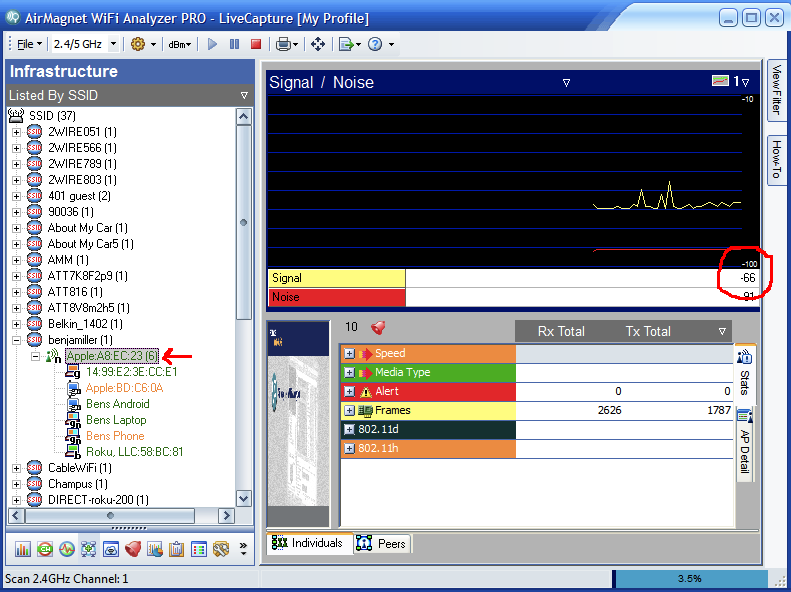



I think you've nailed it with what you've found with the different RSSI values on different devices, but that's always been the case with devices and a "real" WLAN engineer/designer should take that into consideration. Also you owe your customer an explanation of that fact and a demonstration probably.
ReplyDelete"Coverage" is in the eye of the device in use but to leave out a validation survey isn't a good idea by any means IMHO. Although in 95% of cases I don't do a validation survey as the customer doesn't want to pay for it, even when explaining why it's need to them many times. SS and device testing must be conducted in unison to see how SS data correlates with your devices!
And all of this data must be put in a document where you describe as much as possible, like: cell sizes at different RSSI levels, channel overlap at different RSSI levels, throughput tests, etc etc. I mean you know all this, so I'm not here lecturing you by any means, I'm just saying that everything must be put forth and documented so that maybe someone else that comes after you or the customer can look at the data in the case of any problems.
Now who will pay for that is another thing, but a "true" WLAN designer has to aim for all of this when going to the customer.
I’m curious to know what software you used to be able to test RSSI from your iPhone. I’ve been looking for iOS equivalents to what is offered on Andriod but I’ve been unlucky thus far. I read somewhere that this is due the the way iOS locks down their OS which prevents apps from actually getting such information - however, your pic does show RSSI readings.
ReplyDeleteA guy on twitter (@ifredriks) linked me to this tutorial to see iPhone RSSI: https://www.evernote.com/shard/s111/sh/8c2db079-1000-4727-88af-8fc33b818b08/e6e48f1b49f859de919b8ca855298af7
ReplyDeleteI have also run into this with radios being stuffed way down inside deivces such as scanners. I then found where you can calibrate your USB adaptor in AirMagnet Survey Pro. I have since been calibrating to match the weakest device in the survey area.
ReplyDeleteA solution to this is to take a reading much like Ben did in the backyard. Ask the customer which device is most critical and sensitive for their Wi-Fi (typically a VoIP phone). Then, set your survey equipment up and get the survey laptop to -65 or so. Compare this next to the customer's device. Adjust your survey minimum RSSI to this after notifying the customer and updating the document. Here is an example:
ReplyDeleteProxim RSSI is -65
VoIP phone is -70
The new minimum RSSI for the survey is -60 to compensate for the phone.
Sorry if I'm just pointing out the obvious. Love the articles, keep up the great work!
Joe and TJ,
ReplyDeleteGood tips. My experience is that the difference between what a phone shows and what site survey software shows is not totally consistent, however. And the handling of the device can make a big difference. Other big thing is to make sure you have a minimum AP RSSI as well. If you only check client RSSI you're asking for trouble.
Great post! You’ve done an excellent job of highlighting the importance of making informed decisions when purchasing Wi-Fi surveys. Your insights are really valuable and will definitely help others avoid costly mistakes. Keep up the great work! Linksys wireless router
ReplyDelete