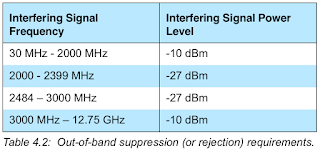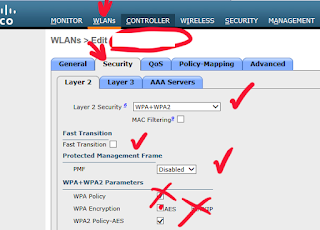Stay Out The Trap (f.k.a. The Corner)
Back in my day, we called it The Corner . Nowadays, the kids call it The Trap . (WARNING: Very NSFW) The average IT professional may not view Wi-Fi "Design" as being directly analogous to the inner city drug trade. Yet, when Wi-Fi Professionals go through the process of choosing AP installation locations, they should know what even the most novice B.G. drug dealer knows: that The Corner is also The Trap. When embarking on a Wi-Fi "Design", some things are obvious. Coverage is needed everywhere. The number of available APs must be appropriate for the number of expected Wi-Fi devices. Physical objects (walls, doors, et al.) should be accounted for. A less obvious part of Wi-Fi "Design" is avoiding Hidden Node problems. The Hidden Node problem occurs when two or more devices on the same channel A) cannot "hear" each other, and B) can interfere with each other. The reason why Hidden Node is a problem is that Wi-Fi devices rely o